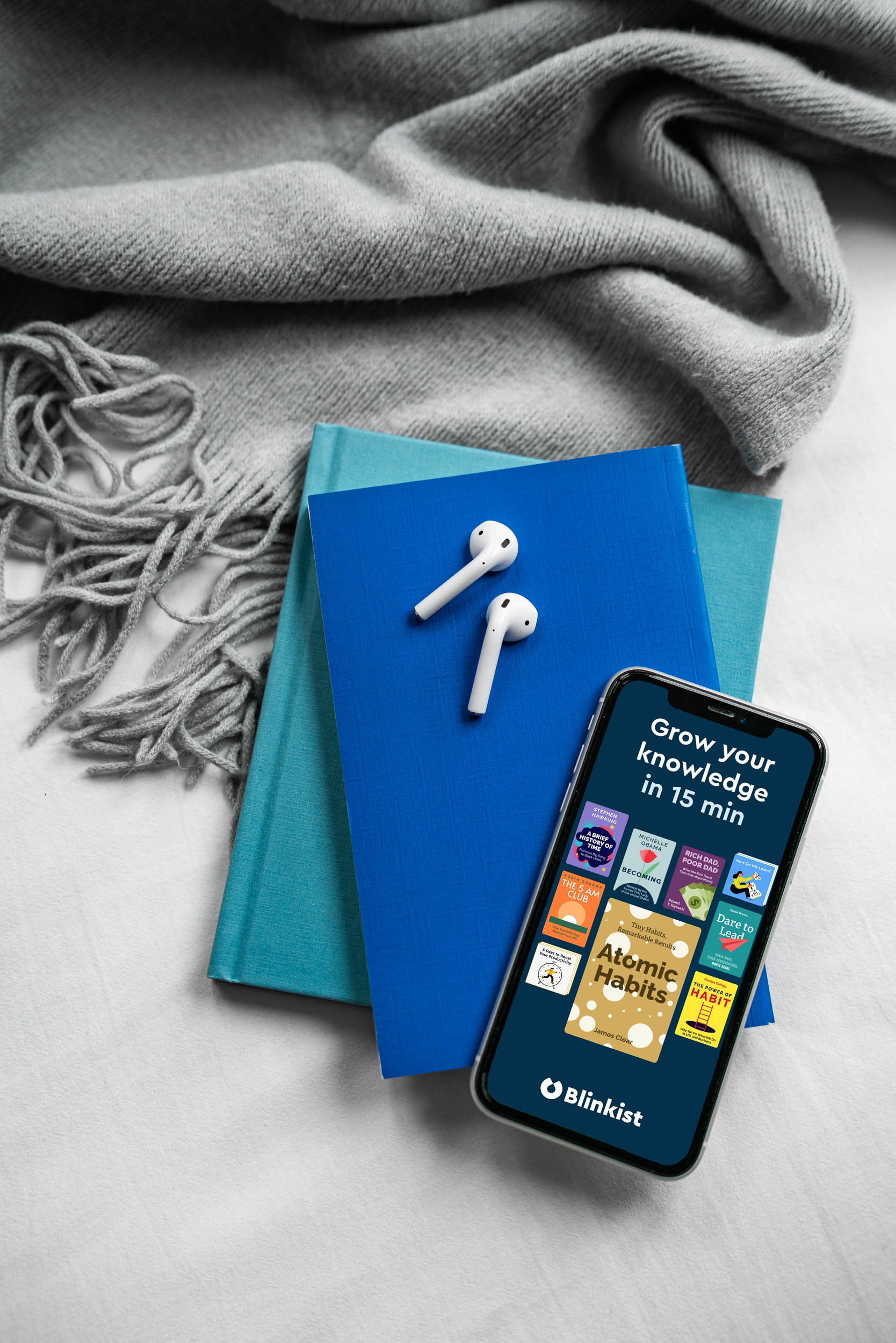Amazon Kindle Paperwhite: The Ultimate E-Reader for Travellers
I used to read a lot of fiction when I was a kid.
My mom used to say I burned through novels so quickly that we always hit up bookstores, and it was challenging to keep up with me. Unfortunately, I lost my touch ever since I went to university and got overwhelmed by everything else, and one of my resolutions during the pandemic was to read more books.
I’ve been trying to break big targets into smaller, actionable goals. Why am I not reading enough? I feel like I’ve been struggling to stay focused. Is it a cost issue? How long is the average book, and how much will I have to read every day to get through a book per week? Assuming an average book length of 90,000 words and a reading speed of 300 words per minute, you could get through a book every week if you spend an hour commuting to and from work daily. Your brain could walk away from the year 52 books richer, which is very promising. But I don’t have space to store 52 more books at home yearly, so an e-reader would have to do.
When finding the best e-reader for travel, the Kindle has long been a favourite for wanderers and lifestyle enthusiasts. I’ve been using this sleek device for years, and it’s safe to say it’s become my constant companion on every trip. Whether I’m lounging on a beach in Thailand or nestled in a cosy mountain cabin, the Kindle Paperwhite offers a reading experience as immersive as a physical book, without the bulk.
Design and Build Quality
Right out of the box, the Kindle Paperwhite feels like it was designed with travellers in mind. Its slim profile and lightweight build make slipping into a backpack or even a small purse easy. Try planning an outfit for the day, only to be dismayed that your latest book does not fit into your handbag, and so we go back to scrolling aimlessly through our phones on the train. Accessibility is my biggest excuse for not reading on the road, but the Kindle Paperwhite is slimmer than my pinky finger and weighs only half of most paperbacks. It fits into most of my bags and even my coat pockets, leaving no excuses.
The matte finish on the back gives it a subtle, sophisticated look far from the plastic feel some other e-readers have. One thing I appreciate about the Paperwhite is its robust construction; I frequently drop mine, and so far only one corner has cracked with the rest in pristine condition.
This device’s portability is a significant win. Unlike lugging around a stack of books, the Kindle Paperwhite consolidates your entire library into a device weighing less than a paperback, a priceless convenience for readers who love to switch things up.
Display and Reading Experience
The hallmark of the Kindle Paperwhite is undoubtedly its screen. Sporting a 6.8-inch display with a crisp 300 ppi resolution, the text appears sharp and perfectly rendered, almost like ink on paper. The e-ink technology (read: millions of electrically-charged particles containing black and white pigments that rearrange to form grayscale displays) truly shines here, offering a glare-free reading experience even under direct sunlight—a blessing for those long afternoons spent reading poolside.
In addition, by reflecting available ambient light, the display remains fully readable, unlike liquid crystal displays that may appear washed out in direct light. The front-lit display, designed for low-light conditions, provides even light distribution by shining light across the screen, instead of from the screen, directly into your eyes.
I’m not a fan of hardcore reading on devices, and part of the reason I’ve been trying to cut down screen time so hard is that it’s been taking a toll on my eyes. One of my favourite features on the Paperwhite is the adjustable warm lightthat you can tweak to set the perfect mood for reading whether it’s early morning or late night.
Ever tried reading while commuting with your hands full? Or in bed, struggling to alternate between hands to keep your book up? The Paperwhite allows for the easy, single-handed turning of pages with a flush-front design, making swiping all the easier. You could even go hands-free if you have something to prop your Kindle against.
Plus, the Paperwhite is waterproof, which means I can read by the pool or in the bath without anxiety. So while I would advise against any deliberate dunking of electronic devices in water, it’s reassuring to know that you don’t have to worry about slippery accidents and can always wipe it down without being too delicate. After all, there’s nothing worse than ruining a book—or an expensive device—mid-vacation.
Performance and Battery Life
When it comes to performance, the Kindle Paperwhite is smooth and responsive. Page turns are quick, and the device rarely lags, even when jumping between heavy PDF files and illustrated novels.
The battery life is exceptional, lasting weeks on a single charge, a feature attributed mainly to the e-Ink screen, as it only consumes power when refreshing the screen to change displays. I suggest going on aeroplane mode to prolong the battery life for a single charge. There’s no need for Wi-Fi unless you are looking to make new purchases, utilise Wikipedia and translation features, or export your notes. 2-4 weeks is a more realistic recharging timeframe for me, and charging is a breeze as it only requires a USB-C cable. Charging is straightforward and fast, so you’re never left hanging.
Storage and Content Management
There will always be books I treasure physically—books whose covers rival their contents and paint a state of mind with their physical presence and weightiness, books from small local publishers that are a joy to hold—that I will continue to purchase in hardcovers. But most of the time, I don’t need a tangible book that sadly bite the dust. The Paperwhite’s internal storage capacity is generous, holding thousands of books, perfect for voracious readers. A 16GB Kindle will yield about 12GB of actual storage, and with Kindle e-books averaging under 2MB each, it translates to 6,000 books stored. And that doesn’t even consider the books you can remove from your device storage. Having a Kindle means you won’t ever have to worry about in-flight entertainment or struggle with which books to fit into your luggage again.
The integration with Amazon’s ecosystem means there’s a vast library at your fingertips, especially for books in foreign languages that are not always readily available in local bookstores. Since your Kindle devices are synced to your Amazon account, it automatically syncs your saved book lists and payment information. Buying a book takes one minute. No more last-minute dives to the bookstore, no waiting for unforeseen deliveries.
Apart from Kindle e-books, the devices support various file formats and you’re also free to upload personal documents or borrow from local libraries, which is a massive plus for anyone who likes to switch between leisure reading and research.
Connectivity Options
The Kindle Paperwhite comes in both Wi-Fi and cellular versions. With the Wi-Fi model, I’ve found it easy to download books at any location with a stable connection, even when tethered to my phone’s hotspot. Syncing across devices is seamless, ensuring your reading progress is always up to date, no matter where you are. I often find myself downloading new titles on my phone and picking up exactly where I left off on the Paperwhite without missing a beat. Personally, I don’t think the cellular option is worth the investment, unless your day-to-day activities require instant, reliable freedom to download books wherever you go.
Features and Customisation
When I was in university, I stuck to buying e-books. Not only did I fear lugging 400-page textbooks around campus, but I was very particular about organising my notes so I could review and go back to them quickly. Similarly, Kindle can do all that, and I was pleasantly surprised at how seamlessly the features were integrated.
Learning aids like highlights, notes and bookmarks come in handy, as are prompts for suggested highlights in popular books, convenient for jotting down thoughts without breaking your reading flow. I use the built-in dictionary the most, as having definitions one tap away removes much of the friction with reading. But really, I was most impressed by the note exporting function that instantly serves up a copy of your annotations to your email. It’s brilliant and helps me keep track of things I learned.
I love how Kindle focuses the reading experience on words; everything else becomes secondary with customisation options to suit your needs. Accessibility features like font types, sizes, and margins are adjustable, ensuring your eyes won’t feel strained after a long day. Reading progress and clock options can be toggled to remove distractions. If you share your Kindle with family members or have specific preferences, you can save your settings as themes.
Potential Savings
If you purchase books from your local chain store; it can be shocking how expensive some books are. Comparing the listed prices of a paperback vs a Kindle e-book on Amazon, you can often find limited deals for the latter with books priced at a hefty discount, placing e-books on sale for as little as a few US dollars. And if you’re looking for anything to read, Kindle Unlimited could be a sweet deal, with 1 million titles being rotated on-shelf for a monthly subscription of US$9.99.
If we drill down to numbers, the current Kindle Paperwhite model retails for US$159.99. Assuming US$1 savings for each book I read, it would take 160 to break even over 3 years, which is more than fine. But once I start thinking about the physical space it takes to store a book––cue insane property pricing in Hong Kong––the peace of mind and value I can squeeze out of a Kindle keeps going up.
Sustainability
One of the quieter reasons I love using the Kindle is its environmental impact, as choosing e-readers over physical books feels like a small but meaningful step toward reducing waste and conserving resources. Think about it: every physical book requires paper, ink, shipping, and packaging, contributing to deforestation, carbon emissions, and landfill waste. By contrast, e-readers let you carry thousands of books in one small device, reducing the demand for new printed copies.
According to Amazon’s product sustainability fact sheet, the Kindle Paperwhite has a carbon footprint of 35 kilograms of carbon emissions throughout its lifecycle, versus the conventional 1 kilogram for a paperback book. This means that users already offset the carbon footprint of a Kindle by reading 35 books over the device's lifetime. The more you read, the more this becomes true.
Plus, Amazon has committed to sustainable practices in their device manufacturing and offers the options to trade-in or recycle old devices with the Amazon Second Chance programme, which adds a layer of reassurance for eco-conscious readers.
The Amazon Kindle Line-up
Amazon has always maintained a fleet of Kindle models catering to different needs but while other have come and gone, the Paperwhite is here to stay:
Kindle Colorsoft: Features a colour e-ink display designed for reading comics, magazines, and illustrated books with vibrant, paper-like colours.
Kindle Scribe: Combines an e-reader with a large, high-resolution screen and stylus support for note-taking, sketching, and annotating documents.
Kindle Paperwhite: Offers a high-resolution glare-free display with adjustable warm light and waterproof design, ideal for travel and everyday reading.
Kindle: The basic, entry-level model with a glare-free e-ink display and essential reading features, perfect for casual readers on a budget.
Kindle Paperwhite Kids: A kid-friendly version with a durable case, parental controls, and a year of Amazon Kids+ subscription for safe, ad-free reading.
Compared to the Kindle Basic, the Paperwhite feels like a premium upgrade—better screen, waterproofing, and more storage. The Colorsoft is a nice step up with its colour display, but for most travellers, the Paperwhite hits the sweet spot between price, features, and portability.
Comparisons with Competitors
Of course, the Amazon Kindle isn’t the only player in the game, but it’s undeniably one of the strongest. Let’s take a look at how the Paperwhite stacks up against popular alternatives on the market.
Kobo Clara BW: A well-regarded competitor, the Clara BW offers a similar 6-inch high-resolution screen and supports more file formats natively, like EPUB, which Amazon’s Kindle doesn’t. However, the Paperwhite’s integration with Amazon’s vast bookstore and features like waterproofing and adjustable warm light give it an edge, especially for travelers who want convenience and durability in one device.
Barnes & Noble Nook GlowLight 4: Nook also boasts a crisp display and a comfortable reading experience, but its ecosystem isn’t as expansive or globally accessible as Amazon’s Kindle store, making the Paperwhite a better choice for those who want access to millions of titles.
Apple iPad Mini: While tablets are versatile, their LCD screens can strain your eyes after long reading sessions and drain the battery much faster with a hoard of digital distractions. The Paperwhite’s e-ink technology mimics real paper, making for a far more comfortable and immersive reading experience, especially on the go.
While there are solid alternatives, the Kindle Paperwhite’s combination of price, performance, portability, and ecosystem support keeps it at the top of the pack and remains my personal favourite for reading purposes. From casual readers to voracious bookworms, this device ticks all the boxes.
Thoughts
The Kindle Paperwhite is a triumph in the realm of e-readers; it combines style, function, and portability in a way few devices manage. Its advantages are clear with a stunning display and long battery life. It’s ideal for anyone who craves to carry an entire library without the weight or bulk, and who appreciates a high-quality, versatile reading experience. The only drawback is the lack of physical page-turn buttons that some users prefer, but the touchscreen works flawlessly in almost every scenario.
Whether beach-bound or city-hopping, Kindle has made my reading journey effortless and enjoyable. If you’re on the fence, consider this: the Paperwhite isn’t just a gadget—it’s a gateway to a literary world that fits in your pocket. And it doesn’t matter if you prefer books to e-readers, whatever floats your boat. So long as you remember:
“A reader lives a thousand lives before he dies. The man who never reads lives only one.”
This post may contain affiliate links, meaning when you click the links and make a purchase, we receive a commission.
Related Posts